Your guide to internet safety for kids


Contents:
Your guide to internet safety for kids.
No doubt some of you will remember a time when mobile phones were as big as bricks and internet safety was something we were blissfully unaware of.
Oh – how things have changed!
When it comes to technology, it appears our children were born with a built-in knowledge bank. Whilst I’m still typing with one finger, they’re texting essays, making videos, editing photos and building computer games (yes, they learn this at school!).
But seriously, for all their internet intellect, one thing they won’t learn online is cyber safety. So, as with everything, we need to teach them. For with understanding comes the ability to be internet savvy and internet safe.
The main risks to internet safety are two-fold. There is a risk of contact and there is a risk with content. Although most of what our munchkins get up to online is safe and can enhance their learning, social skills and knowledge, there are risks which we, as single mums need to protect our children from.
Talk to your kids
We all know that trying to stop kids from going online altogether would be as successful as getting them to keep their rooms immaculate all year round. And why would you want to? The internet has lots to offer and is an essential part of this crazy world in which we live.
According to the NSPCC, talking directly to your child is one of the most effective ways to keep them safe online.
So, have a serious one-on-one chat with your child. Help them to understand the best way to stay safe online and tell them what to do if they ever get scared or feel unsure.
Set-Up Parental Controls
Most internet providers now offer parental controls which allow you to place restrictions on what your child can see online.
Kinetic Internet, for instance, allows parents to take control of their children’s online activities with their user-friendly Go Kinetic app. These are a gift sent from heaven and a great form of internet safety for kids. They increase internet safety by allowing you to stop your children visiting certain categories of content online.
Whatever device they use, whether it’s a phone, tablet or laptop, there are always parental controls available.
If you are unsure where to start, head to Google for step-by-step set-up instructions.
Limit Time Online
When you are considering internet safety for kids, it’s important to limit the time you allow your children to spend online. Ideally, don’t allow them to take their device to bed, or to use it just before bed.
Aside from the importance of internet safety, there have been many studies conducted which show that going online before sleeping can seriously affect sleeping patterns, along with concentration. If your child is quite young, it may also affect their eyesight too.
It could be time to bring back the good old bedtime story. Remember the days?
Parent Protection Apps
You can install a parent protection app on almost any device. Every application is different, but most come with exceptional features to allow parents to check their child’s online activities.
If internet safety is important to you (and I’ll assume as your reading this blog it is) then this is a great way to see exactly what your little tyke is doing online, what messages they send and receive, and which sites they are accessing.
After all, even though you’re a fabulous super mum, sorry, I mean single mum, you can’t be everywhere at the same time, nor can you watch them 24 hours a day!
Sending Or Sharing Photo’s
Sharing a photo is so easy and with some apps, it’s instantaneous.
My youngest recently showed me an app which plays music in the background; it has the kids making video’s which are then played along with the audio; it’s called musical.ly. It’s super funny. However, with just two taps videos can be shared online, and depending on the selected settings, are then viewable to the public. Scary or what?
And if you have teenagers you may be aware of the whole new world of sexting – think modern love letters with graphics. Your child needs to understand that as soon as an image gets shared, the control of that image is lost.
The message here is short, sweet and simple – don’t do it, with any images, under any circumstances. If there are pictures of themselves they want to send, they must go to mum!
Disable Location Services
Nearly all devices nowadays have GPS built in. A fabulous tool for internet safety for kids. I don’t know how I lived without it.
However many apps will ask to share your location. Think Facebook and the ‘look where you’re going’ Pokemon Go. Do you really want anyone and everyone knowing the exact movements of your offspring?
Again talk to your kids about this. They won’t know until you explain it. A happy medium would be to allow them to use the app while you’re with them, and to ensure it’s closed down after that.
No mother wants their child publishing their location online.
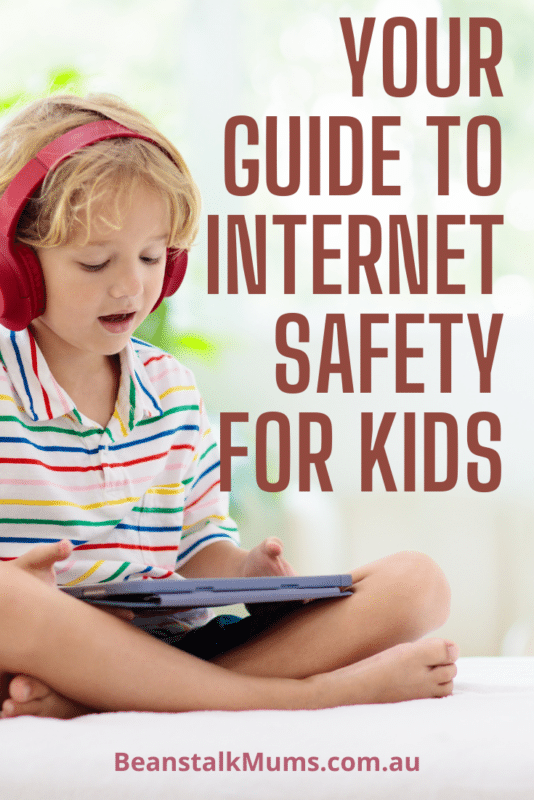
















Leave a comment